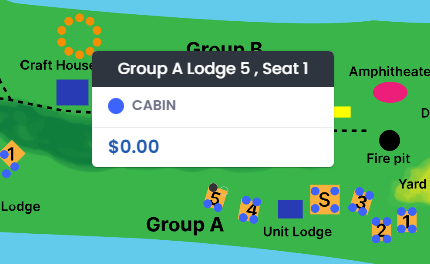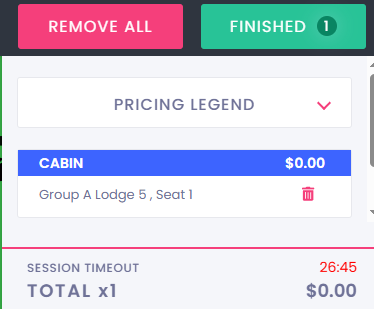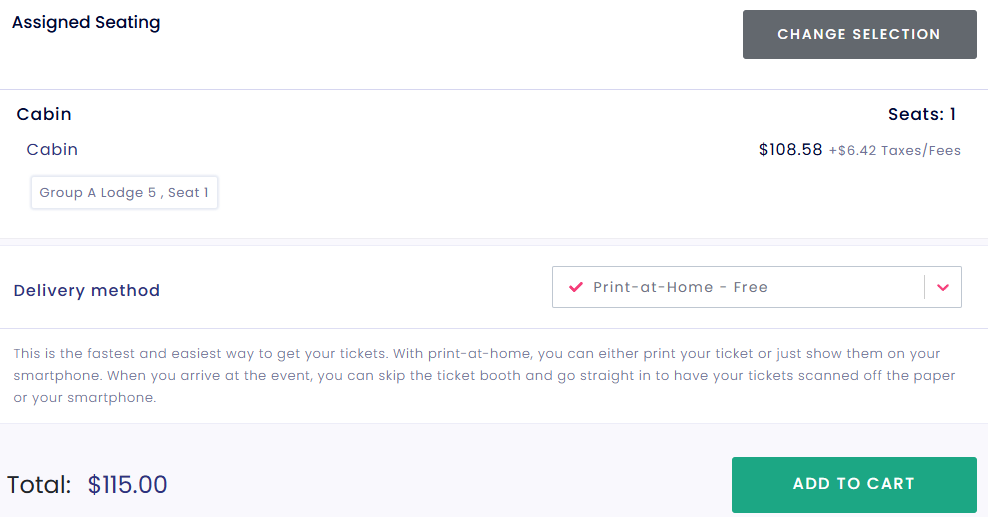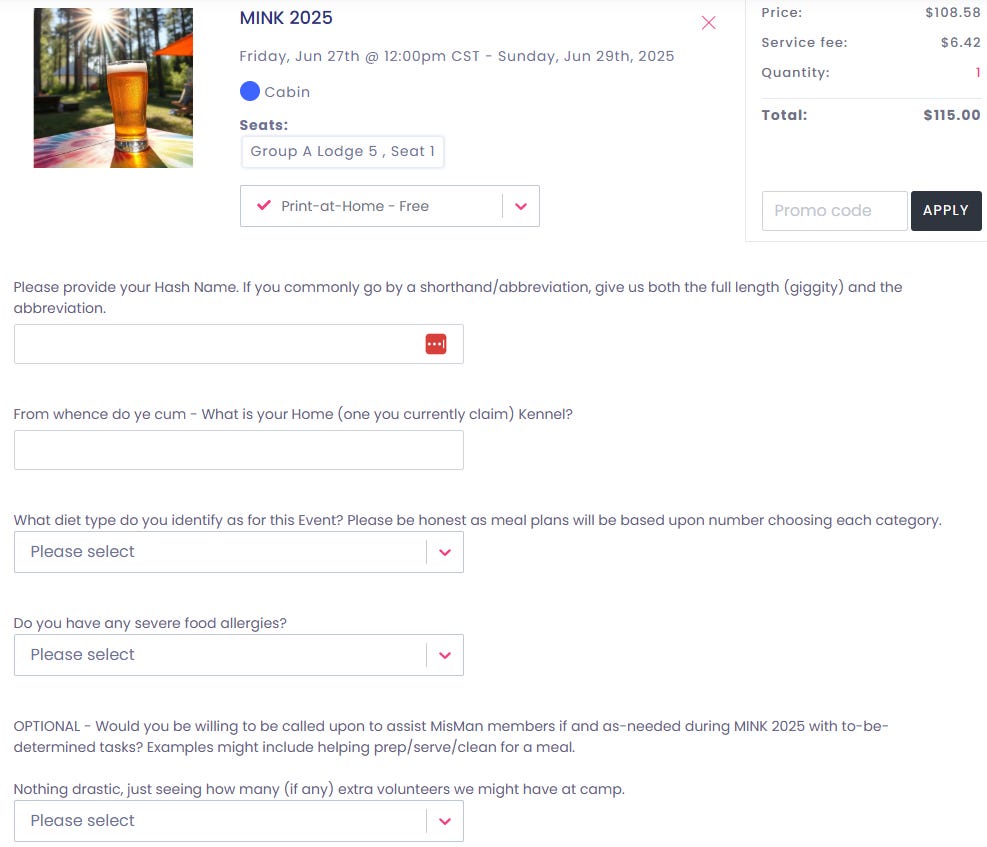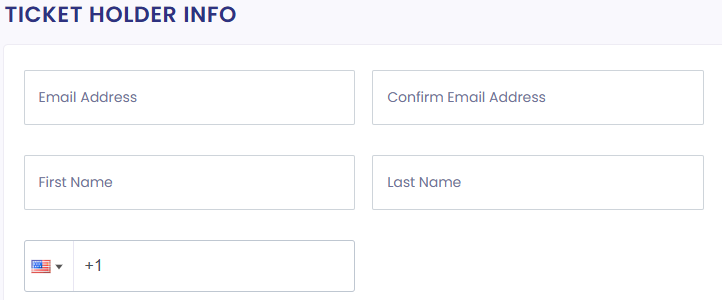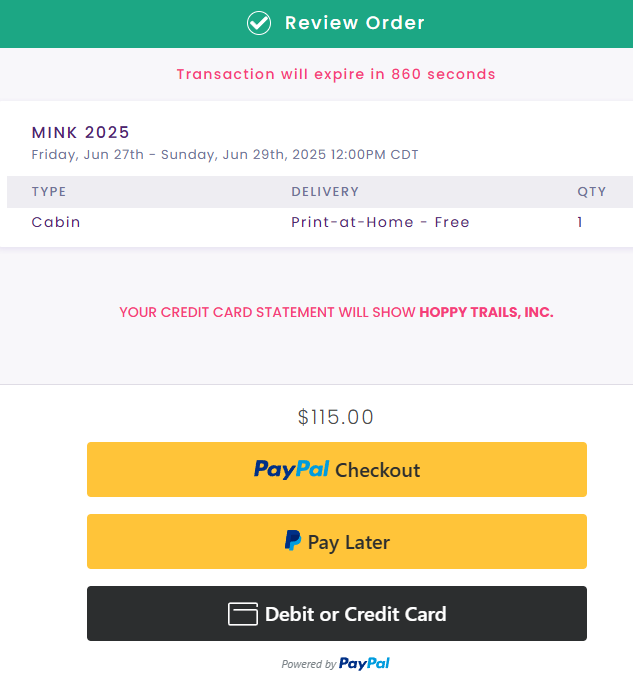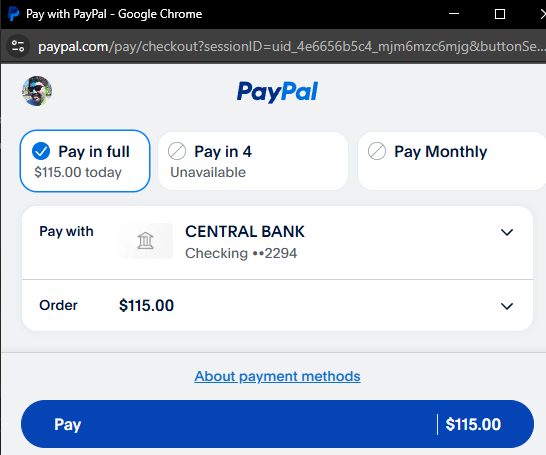REGO FOR MINK 2025!
Missouri is hosting our anal Midwest interhash on June 27-29 at Camp Pin Oak at Lake of the Ozarks
For questions or concerns, please reach out to Louisville Plugger at CoMotionH3@gmail.com, but please try following the below instructions first 🙂
Reminder that you will Rego ONE person at a time, if you are attempting to also Rego for someone else. Only Rego for yourself, or someone that is currently eligible to be Regoing:
- MINK 2024 Attendees (Early-Birds, $115): 4/25 12:00PM Central Time - 4/28 11:59AM Central Time
- General Release (Everybody, $125): 4/28 12:00PM Central Time
HOW TO REGO
GO HERE!
At the top choose [Buy Tickets] or scroll down to the password box.
Enter password “MINK2025” and click [GO]. Once the password is accepted, you should see an option for [Choose Seats]. Click that to open a session pop-up in the same browser window. Some have reported needing to refresh browsers at this stage for the map to show, for what it's worth.
Pick ONE seat by selecting a Blue (Cabin) or Orange (Tent Camping) circle from the available spots on Map and (if on Mobile click "Add") and then "Finished". Selecting a seat locks it from selection by others for 30 min or until the transaction is completed.
Note1: While you can add multiple seats in this view, by checkout rules you will not be able to check out with more than One Seat (one registration per person) in your Cart per transaction with accompanying details for a single registrant at a time.
Note2: Because of how pricing rules are configured, this screen initially shows $0.00 when you add a seat, but will show the price once you click [Finished] and move forward:
Now that you have selected a Seat/Spot, time to click [Add to Cart]:
Enter custom registration details (Hash Name, Kennel, Diet, etc.):
Enter Ticket Holder Info (Muggle Name, Email Address to receive confirmation/updates, Phone #):
Read the [IMPORTANT NOTICE] in full and check the box [X] to acknowledge having read and accepting of the waiver / rules. Please PLEASE read in detail and mention any additions or changes you want made to Plugger before we unleash this all to the masses.
Click [Review Order] and then either [PayPal Checkout] (will login to your PayPal and complete) or [Debit or Credit Card] where you will enter your Card & Billing Information to Pay:
Should very promptly get an email confirmation with Order #, date paid, amount paid, seat selected, etc.
If you are Regoing for someone else that is eligible to be Regoing at this time, recommendation is to fully close all browser windows and start over. Even better switch to an Incognito/InPrivate browser session and start again. (ex. Google Chrome → Click the three-dots in top-right and choose New Incognito Window. Paste the link from step 1 and start over.